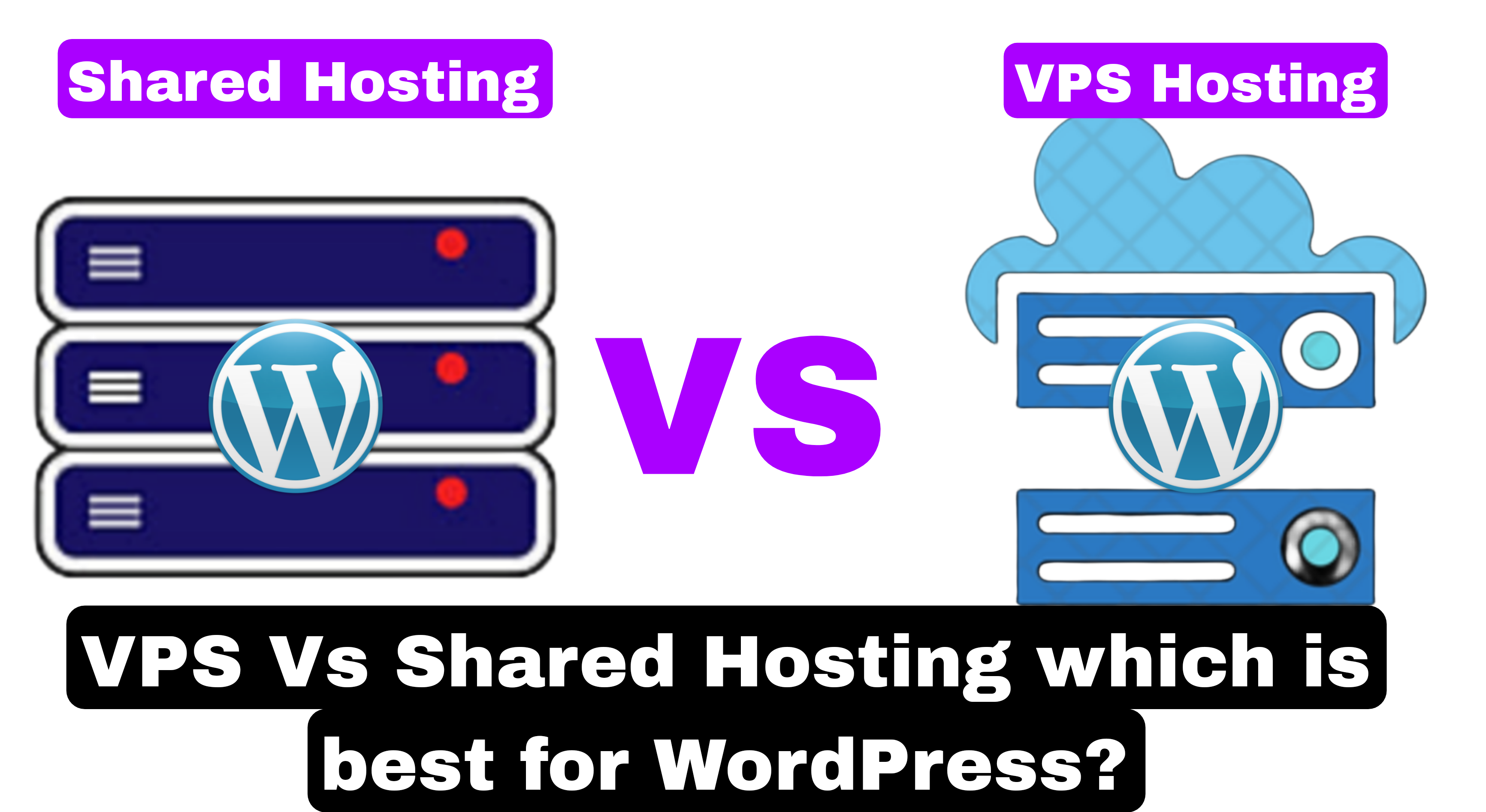Choosing the right hosting option for your business and your website is one of the most difficult decisions you'll ever have to make. VPS vs. shared hosting is a crucial decision to make, especially if you're looking for a hosting option that won't break the bank. Let's dive in and see what the difference is between the two. VPS Vs Shared Hosting which is best for WordPress?
Shared hosting is a cost-effective option, but it often struggles with resource management and performance issues. VPS hosting is a great alternative, with better performance and more dedicated resources. Let's take a look at the key differences between VPS and shared hosting.
What is Virtual Private Server?
A virtual private server (VPS) is an enterprise-grade computer that stores all of the information and software information necessary to run multiple websites and applications. The reason for the term virtual is that hosting companies provide huge servers and remain profitable because of the scale at which these servers operate. These servers have a lot of capacity, which is beyond the price range of most buyers.
To solve this problem, especially because most users don’t go anywhere near the capacity of the whole server, resources like CPU cores, RAM and storage are divided virtually so that you pay for only what you need. For example, if your site needs 10GB of storage right now, you could get a plan that offers you 20GB or 30GB of storage to give you some flexibility for the future but you would be wasting money by paying for 500GB of storage or 60GB of RAM.
With a virtual private server (VPS), you’ll share a physical server but each user gets their own piece of the pie. This ensures your site’s security and performance, even though you’re sharing the same server as other websites.
A virtual private server is like owning your very own apartment in the building. There are many other apartments in the same building of different sizes, but you have your own private space that’s safe, private, and yours to use however you want. Just like everyone else in the building, you have the freedom to decorate and use your apartment however you want, with no outside restrictions.
VPS vs Shared Hosting: Which is Better for WordPress?
If you’re thinking about building your first website, it can be intimidating. Choosing a name for your website can be a challenge, but you’ll soon realize that it’s the simplest part by far. After that, you’ll need to go through this:
✔️ Registering the domain
✔️ Selecting the appropriate platform for your users
✔️ Ensure that your domain links to the correct server
Then it’s time to decide whether to go with VPS (Virtual Private Server) or shared hosting. After that, you’ll need to add SSL certificates for security, a CDN (Content Delivery Network) for faster load times, and FTP (File Transfer Protocol) to upload your Content Management System (CMS) files and images. And then there’s the database configuration. Each of these new elements is more complicated than the last, and all of this before you’ve even set up your site and are ready to put your content together and optimize it for SEO.
Now that you’ve got all that set up, most websites are at the bare minimum. They’re ready to go, but they’re not ready to compete with the SEO-optimized behemoths of your industry.
For business websites especially, it’s important to optimize the servers to increase load times. It’s also important to make sure you’re covering any security vulnerabilities. And it’s essential to have regular data backups so hackers and other malicious actors don’t cause permanent damage and drag your digital presence back down to square one.
Building a business website without expert knowledge is like building a car out of parts you find in your garage. With the right guidance and time, you might end up with a car that moves down the street, but you won’t end up with the fastest, most fuel-efficient, and safest car on the road.
Fully managed support solves almost all of these problems because the expert administrators and the Linux engineers don’t just give you the support you need, they take care of all the work so that you don’t have to worry about anything going wrong.
You get the best guidance and then everything is ready for you. That’s why the most important thing is to find the hosting provider that guarantees the highest level of hosting support. Once that’s done, you’ll need to decide whether VPS or shared hosting is the best option for you.
What is Shared Hosting?
Shared hosting is one of the most popular hosting options because it’s very cost-effective. One of the reasons for this is that you’re providing resources to multiple users, which is not the case with dedicated hosting. It’s like living in a shared apartment, where you share the same space with multiple roommates. You share the kitchen, the bathroom, the living room, the parking space, etc.
Shared hosting doesn’t allow you to have your own dedicated resources, and you can’t install your own custom software because of compatibility issues. Instead, you’re stuck sharing resources with other sites on the server and using the same CMS.
What’s worse is that if one website suddenly gets a ton of traffic, all the other sites on that server will slow down, maybe even crash, and you won’t be able to reach your audience.
It’s like your roommates are throwing a house party while you’re at home trying to sleep or work.
Shared hosting isn’t cheap, but you’re paying a hefty price through other channels.
Shared hosting simply doesn’t give you the peace of mind you need to provide your customers with a great website experience.
Why Shared Hosting?
The main reason for choosing shared hosting is budget-based or just entry-level servers designed for personal use. This could include hobby sites or personal sites, small budget allocation, experimental or educational purposes, very one-page online storefronts with your business hours and address, etc.
The typical advantages of shared hosting are:
✅ A lower price point
✅ Generally less complex hosting setup
✅ A more user-friendly hosting option if you're not planning to use managed hosting
However, there are some downsides to shared hosting.
✅ Access to server back end limited
✅ Performance dependent on other sites on same server
✅ Usually massively oversupplied resources
✅ Less secure and stable than alternatives
✅ Difficult to scale as server needs to increase
✅ Extremely limited storage and specifications
✅ Extremely limited in software and applications it can run
✅ Bandwidth restrictions are common
✅ Arbitrary restrictions are almost unavoidable
✅ Utilizes the most outdated hardware a provider has
What is VPS hosting?
VPS hosting, on the other hand, is much more robust and flexible. It offers far more customization options, significantly better performance, and can be installed anywhere you want. You can host any type of business site on VPS, as well as email, corporate file, password manager, chat, and even entire remote desktop services on a single, secure, and stable VPS.
Because VPS servers are digitally segmented, your site and other data are protected from being affected by anyone else, and there are no loading problems if another website gets a lot of traffic. Every partition on VPS is its own entity that doesn't depend on any other partition.
Why VPS Hosting?
There are many reasons why VPS hosting should be the go-to choice for every online business or individual who wants to monetize their website. VPS hosting is generally preferred for the following reasons:
✅ For Business and eCommerce Websites
✅ For Complex SaaS & PaaS Websites
✅ For Custom Websites with Complex Features
✅ For Websites with Fast Loading
✅ For Websites in a Secure & Stable Online Environment
VPS hosting typically comes with the following advantages:
✅ You have your own dedicated physical servers
✅ You have root access on your server
✅ You can install any software that you want
✅ You get the best value for your money
✅ You have a high level of security and stability
✅ You can easily scale up or down as needed
✅ You can host as many sites or services as you want
✅ You are significantly faster than shared hosting
The main drawbacks are:
👉 The cost is higher than shared hosting, which may be too expensive for non-business websites.
👉 The technical expertise is higher, which can be compensated for with a managed hosting provider.
Best Practices for an Optimal VPS Hosting Experience
1. Patch Management and Regular System Updates
To keep your VPS server secure, administrators must apply software updates on a regular basis. This stops hackers from taking advantage of weaknesses in the software you’ve installed that could give them access to your sensitive information.
Most server administrators update their servers manually, but auto- patching is a much better option. Automatically patching tracks available patches and automatically deploys them as authorized by the administrator.
2. Strengthen User & Process Authentication
We strongly recommend using strong passwords because authentication is often the weakest part of your VPS’ security. Multi-factor authentication (MFA) adds an extra layer of protection for users and processes on your VPS, making it much harder to compromise your server with additional layers of security.
We recommend using a separate device for one-time passwords when using MFA.
It is also important to set credentials for program / database access to isolate damage in the event of an account being accessed on the server.
3. Hardening of the Operating System
Operating system hardening includes, but is not limited to, enforcing stringent access controls, limiting user privileges to the absolute minimum, and disabling redundant services. Operating system hardening is an overarching effort to reduce the risk to the layers of the operating system.
4. Disaster Recovery and Data Backup
Data Backup and Disaster Recovery
Data backup and recovery are two of the most important aspects of virtual private server (VPS) security. It’s important for administrators to look into backup options with minimal downtime. An automated backup strategy can include measures to back up critical data before making critical changes, such as deploying new applications or upgrading production software.
5. Secure Network Access
Secure network services prevent unauthorized access to the virtual private server (VPS). To ensure secure network access, begin by setting up a good firewall. Use encrypted connections and virtual private networks (VPNs) for secure data transfer. Scan for open ports on a regular basis and whitelist known good IP address for critical services.
6. Log Analysis and Activity Monitoring
Log analysis and monitoring are two of the most important things you can do to protect your virtual private server (VPS). Log analysis is the process of auditing system logs that contain information about system events and user behavior. Logs are useful for post-incident follow-up. You can easily follow the trail of specific incidents to determine the source of the issue.
On the other hand, monitoring is the process of monitoring resource consumption and other important system performance metrics on a regular basis. If there are any unusual movements or spikes in site availability, it could be an indication that resources are being used differently than normal.
Conclusion
Now that you know the essential information you need to know about VPS vs. shared hosting and the differences between the two, along with some key tips and best practices, you are ready to make an informed choice. Unless you are building a hobby site for you or just playing around and learning a little, a VPS will be the obvious choice for your business.
Full managed Linux
VPS hosts like Contabo take all the hassle and complexity out of working on your VPS and make sure you are following all best practices daily and weekly.
The best managed hosting service won’t only be available 24 hours a day, 7 days a week and take care of all your maintenance needs, but will also handle any server migrations, suggest what your business needs, and then take care of all the technical details.
Increase your hosting efficiency and peace of mind with virtual private server (VPS) hosting while keeping your attention on growing your business online.