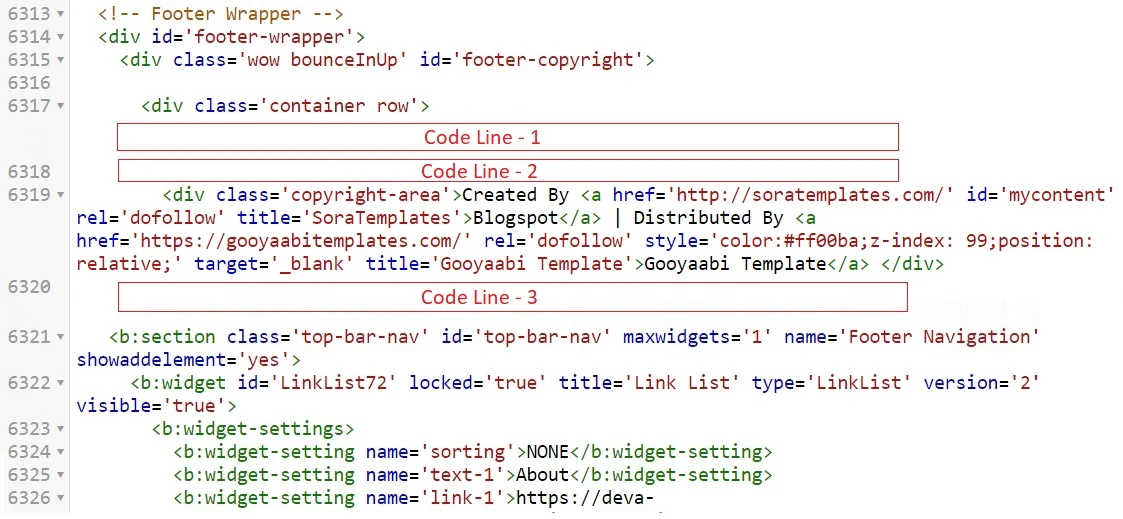Hello friends, if you are a new blogger and you are using Blogger’s Blogspot for your blogging, then you have probably thought about using premium template with no footer credit. If you are looking for a way to use premium template for free with no footer credits, then you are on the right track.
If you are a blogger and you want to install paid template on your blog then you will also face a problem with the theme’s footer credit. While you can change all the things about the theme, you cannot change its footer credit.
So, how do we remove footer credit from the premium blogger template?
The creator of the premium template has included his official website link in the template. By clicking on the link, you will be taken to his official website.
How to Remove Footer Credits from Premium Blogger Templates?
The price of a premium theme varies between $5 and $100, and there are many businesses on the market that offer their templates. If you are just starting your blogging journey, don’t waste your money on premium templates. You will always think, “I wish I could get this theme for free”. Even I have thought of how to get a free premium theme.
However, some businesses, like Sora Templates and Templateify, as well as Themeforest, have large template marketplaces, where you can buy any template for a price.
If you are trying to get footer credits removed from a premium blogger template, then your website will start to behave abnormally and will be redirected to developer’s website.
Don't worry, I'm here to tell you how to remove footer credit from premium blogger templates, so just sit back and read the whole article.
Removing footer credits from premium blogger templates is not a complicated process. However, if you want to remove the footer credits from your template, then your website will start behaving weird and it will be redirected to developer's site.
In this article, we'll tell you the simplest way to remove your footer credits from a premium blogger template without redirecting it to any website.
Fortunately, I am here to tell you how you can get footer credit removed from your premium blogger template.
Let’s start from the beginning.
How To Remove Footer Credits From Premium Blogging Templates?
Note - The footer credits are only available for the purpose of this post. I wouldn't suggest removing them without the developer's permission. We have to respect the developers.
In the Blogger Premium Template, the developer has put some JavaScript code in the Blogger Premium Templates to prevent anyone from removing footer credits from the free version of the Blogger premium template. If anyone tries to remove footer credit from the free version, the site will start to behave abnormally and it will be redirected to the developer’s parent site.
In this post, we will provide you with a few code and tricks to bypass the JavaScript code of the developer. This will allow you to use the Blogger premium Templates for free.
You don’t need to have any programming skills to remove the Blogger’s premium Templates footer credits using our tricks. All you need to do is follow our tricks and it will take less than 2 minutes.
Steps to remove blogger footer credit
In the image above, you can see the Footer Credit Code block. All you have to do is paste our code right above and below the Footer Credit Section code block.
<p> Copyright (c) 2021 <a href='https://www.yourdomain.com/'>YourSiteName</a> All Right Reserved</p>
In the Code Line - 2 you need to paste the code as follow
<div style='font-size:1px; opacity:0;'>
In the Code Line - 3 paste the following code
</div>
If you carefully follow step-5, you will be presented with the following:Yourdomain,YourSiteName
Here, you will need to make a few changes. Replace ‘Yourdomain’ with your domain name and replace ‘YourSiteName’ with your site name.👍👍
Now you have removed the footer credit of the blogger premium template. In step-5, don't forget to add your site details as mention, as it will not appear in the footer as we removed the original using our trick.
If you are a newbie, it is okay to download the free version of Blogger template and use it after you remove the footer credit with our trick. However, in a long run, we recommend you to purchase the premium version of the Blogger template because it will give your template lifetime updates, which is really important for SEO and speed of your site. In order to get all the features allowed in your template, you need to buy premium version. With premium version of template, there is a good chance that your article will start ranking in SERP. Happy Blogging .👍👍



.jpg)