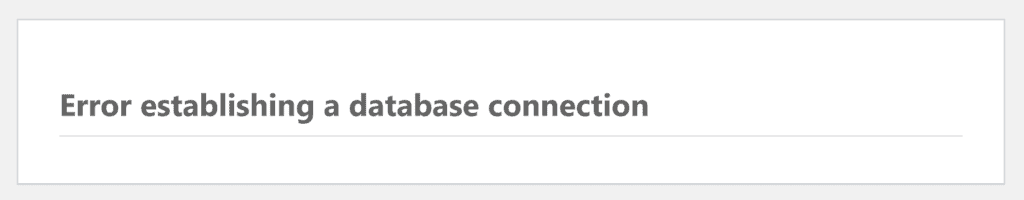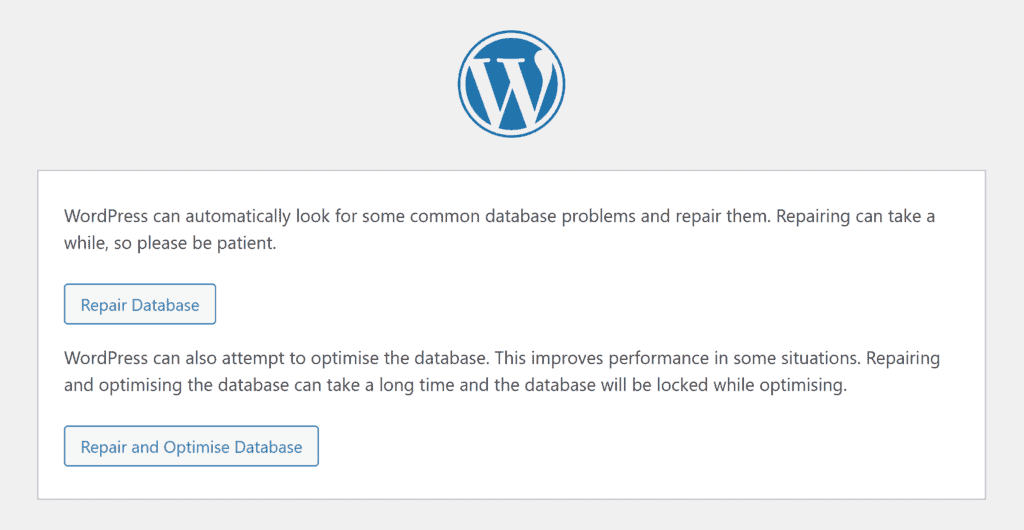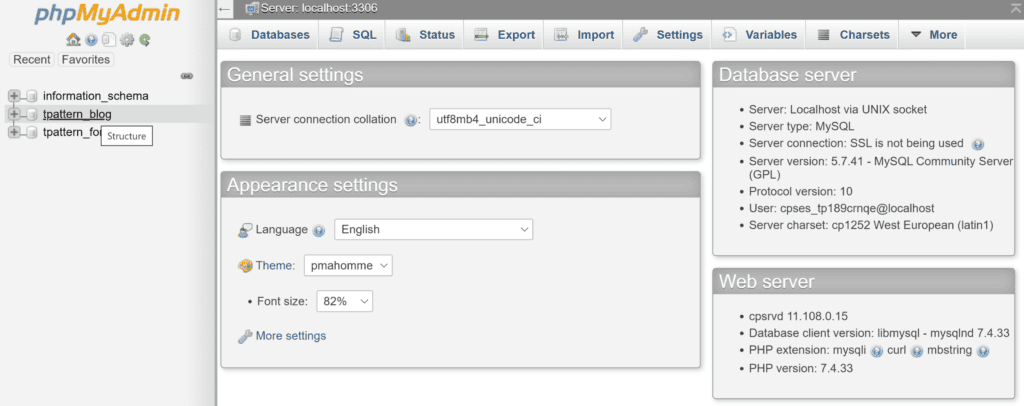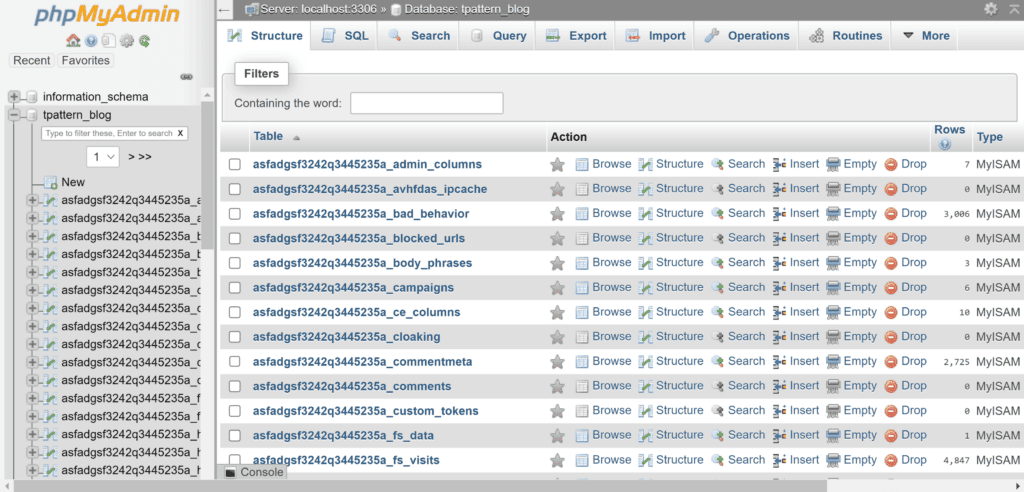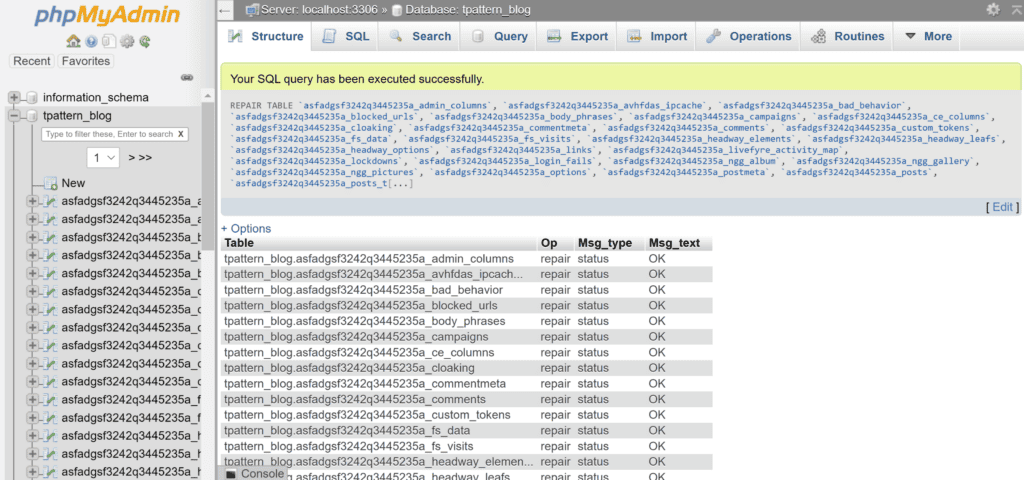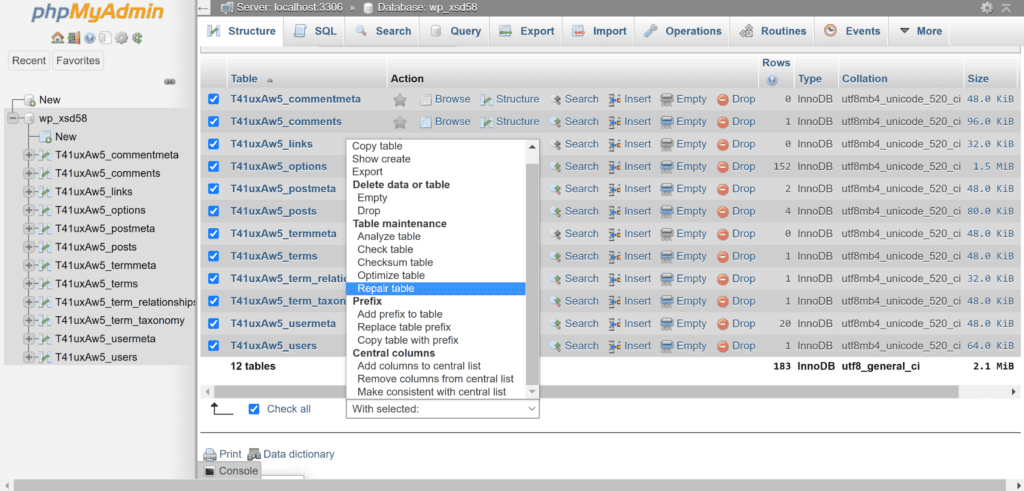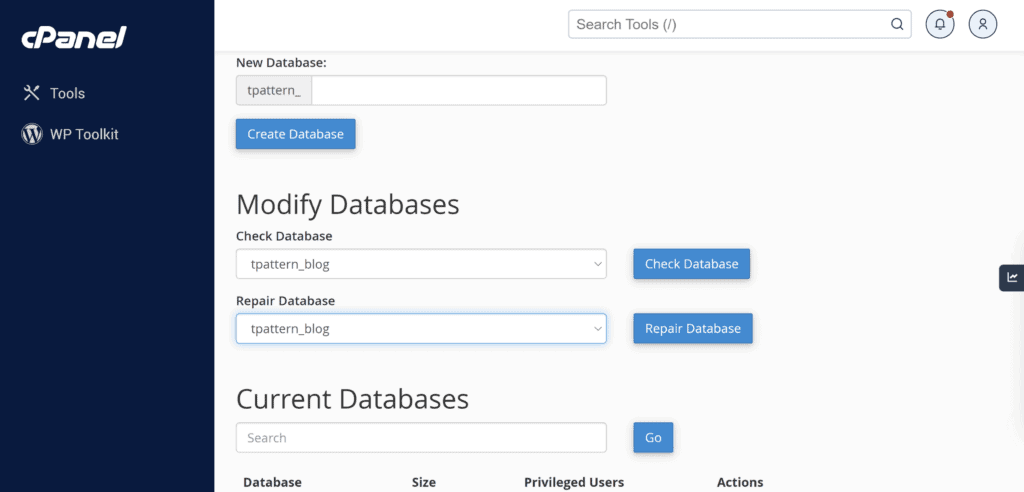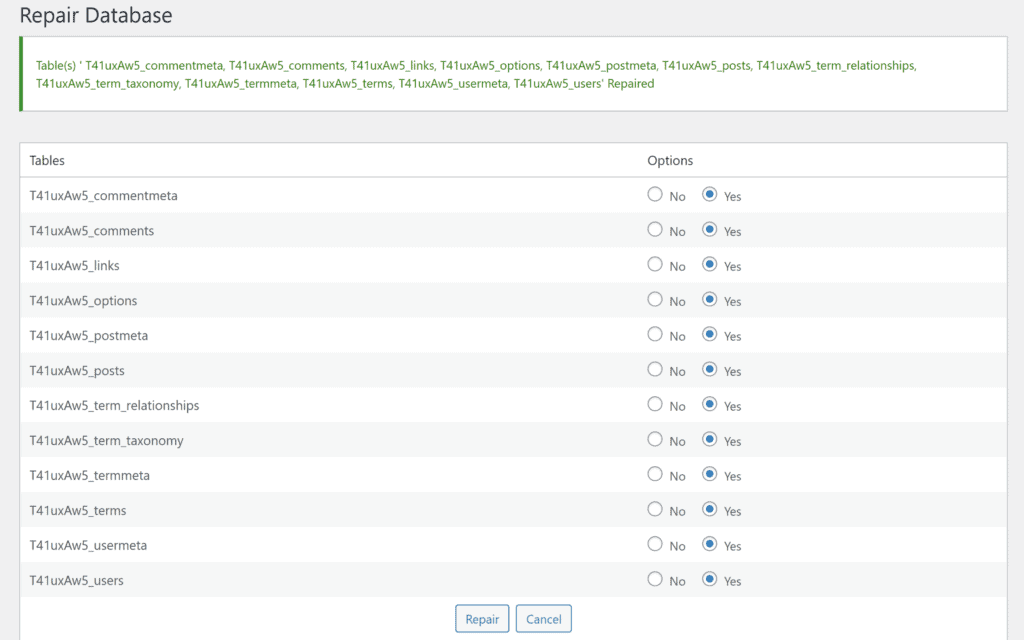WordPress is written in PHP, which is a scripting language. It uses MySQL or MariaDB, an open-source, relational database management system, as its database. The content stored in the WordPress database includes posts, pages, user information, blog posts comments, site configuration settings, themes and plugins, and more. Repair WordPress Database and Optimise it.
Unfortunately, the database can become corrupt. When this happens, your site may experience slow loading or be completely offline.
In this post, I will tell you how to fix your WordPress database and how to optimise your WordPress database to make your website run more smoothly.
Why repair the WordPress database?
There are many reasons why your WordPress website may slow down or fail to load properly. Debugging helps you to identify the source of issues such as WordPress files that are corrupt, plugin and theme compatibility problems, PHP memory limits that are exceeded, etc.
You can use the WordPress debug command, WP_DEBUG, to display PHP errors. You can also use it to analyze database issues.
To use these features, you just need to add the following code to your WordPress site’s Wp-Config.php file:
define( 'WP_DEBUG', true );define( 'SAVEQUERIES', true );One of the most common WordPress installation errors is “Error Establishing Database Connection”. The most common reason why a new website owner gets this error is because the database connection information in the WordPress Wp-config. php file is wrong.
This error can also occur if important WordPress files are damaged or if the website host is having problems with the MySQL or MariaDB servers.
For instance, if a small hosting package isn’t configured to handle a big increase in traffic, it will be overwhelmed by many database requests. As a result, many visitors will get the database connection error message.
A damaged WordPress database can also significantly slow down your site or render it offline.
Database tables can be damaged for a variety of reasons, including:
🔹 Incomplete Write Power Outages, Server Crashes, and Unplanned Restarts can occur while the database is writing to the database table.
🔹 Hardware Failure The servers on which databases are stored are prone to hardware failure and other technical issues.
🔹 Software Bug and Version Error or incompatibility - software bugs & version incompatibility software bugs in MySQL. database software bugs in MariaDB database
🔹 Corrupted Data - Database Data Affected by Malware, Viruses and Poorly Written Code.
Fortunately, you can fix the corrupted WordPress database tables with the help of MySQL or MariaDB. You can use the CHECK TABLE to check if the table is corrupt, and REPAIR THE TABLE to repair it if it is corrupt.
👉 REPAIR TABLE is a MYSQL command that supports three different types of storage engine table:
🔹MyISAM
🔹ARCHIVE
🔹CSV
InnoDB has a built in repair function that works during restarts. However, you can also perform a manual repair.
👉 There are four different types of storage engine table that MariaDB supports:
🔹MyISAM
🔹Archive
🔹CSV
🔹Aria (Aria is a crash-proof alternative to MyISAM)
InnoDB databases have alternative recovery modes
REPAIR TABLE
It is worth mentioning that MySQL used to use MyISAM as its default storage type, but InnoDB now uses InnoDB as the default storage for MySQL as well as MariaDB.
InnoDB is considered to be self repairing and self optimising, so you rarely have to worry about manual database repairs.
Check out our Wikipedia page for other storage engine types.
Optimize Table
Optimize table is a command supported by MySQL, MariaDB, etc.
You can use it to re-organise your database's physical storage. This can reduce the amount of space required for storing your database data and improve your I/O performance.
In practice, optimizing your WordPress database can result in faster page loads.
🔹MySQL’s OPTIMIZE TABLE command supports InnoDB, MyISAM and ARCHIVE tables.
🔹MariaDB’s OPTIMIZE TABLE command supports InnoDB, MyISAM, ARCHIVE and Aria tables.
If you want to optimise your database tables, you can:
🔹 Use the WordPress Repair Tool to click on the "Repair and optimise database" button.
🔹 Use PHPMyAdmin to click on "Check all" and then select "Optimize table" from the drop down menu.
🔹 Use the WordPress CLI to run the command "wp db optimize".
🔹 Use WordPress plugins to optimise your databases, such as "WP-DBManager", "Advanced Database Cleaner" and "WP-Optimize".
How to Repair the WordPress Database
In this part, I am going to show you 5 ways to fix your WordPress database. Before you use any of these ways to fix your website database, let me tell you:
1️⃣ Check that the database information is correct in your website's wp- configure.php file.
2️⃣ Back up your WordPress database.
If you are not sure about any of the steps above, contact your website hosting provider.
1. Use wordPress Database Repair Tools
WordPress supports automatic database repair. To use this feature, simply add the following code to your site.
define( 'WP_ALLOW_REPAIR', true );Once the tool is turned on, it can be found at yourite.com/WP-Admin/Maintenance/Repair.php. You can use the tool to repair the database or to repair and optimise the database (more about optimisation later).
The tool will try to fix all the tables in your site database. If your site database is in good condition, you will get a message saying that all the tables are in good condition. If not, you will get messages saying that a specific table is in good condition.In the screenshot above, you can see that WordPress warns you to remove the wp_allow_repaIR command from the wp-config file after using the tool to stop unauthorised users from using the repair tool.
2. Repair the WordPress Database Using PHPMyAdmin
What is PHPMyAdmin and how does it work?
Most website hosting companies support PHPMyAdmin as their database administration tool. It works similarly to other database administration tools.
You’ll find a link to PHPMyAdmin in the web hosting control panel of your hosting provider.
When you open PHPMyAdmin, you’ll find the database selection menu to the left of the page.
You can use PHPMyAdmin to manage MySQL databases and MariaDB databases.
When you click on a database, you’ll be taken to a structure screen where you’ll see all the tables listed. Make sure you’ve selected the database that’s in your site’s Wp-Config.php file.
To check all database tables, click on the "Check all" box below the list of tables, and then choose "Repair table".
phpMyAdmin will then notify you that the SQL query has completed successfully and display a summary of all tables that have been corrected.
The above command will work with databases using storage engines that support REPAIR TABLE, e.g. MyISAM, etc.
The screenshot below shows that the WordPress database is using InnoDB storage.
REPAIR TABLE command is not supported in InnoDB. Therefore, instead of seeing a REPAIR TABLE statement that the tables are repaired, I see a statement that the storage engine for table does not support repair.
I highly recommend all the WordPress users to get to know phpMyAdmin because it is one of the most important tools for fixing WordPress issues. It is also an excellent tool for database analysis, fixing and optimisation.
3 Use the wp db repair Command With WP CLI
The WP-CLI (WordPress Command Line Interface) is a free and easy-to-use command-line tool for WordPress. It enables you to manage WordPress websites from the comfort of your terminal. With WP-CLI, you can update the core of WordPress, as well as plugins, themes and more. You can also use it to optimise your WordPress database with a single command.
wp db repairOnce you run the command in your terminal, expect to see the output “Database fixed“.
4.Repair the WordPress Database Through Your Web Hosting Control Panel
Web hosting control panels let you create new databases, access database administration tools like phpMyAdmin, and provide tools for checking and fixing databases. In cPanel, you'll find this option under "MySQL Databases" and in Plesk, you'll find an option for "Check and Repair" on your main databases page.
5. Repair the WordPress Database Using a WordPress Plugin
If you have access to the WordPress admin area of your website, you can use many of the WordPress database plugins.
WP-DBManager is one of the best plugins you can use. This plugin allows you to back up your WordPress database, fix tables and optimize tables. You can also run SQL queries directly from this plugin.
Advanced Database Cleaner
Another great database optimisation tool is Advanced Database Cleaner. This tool helps you in fixing and optimising database tables, running cron jobs and cleaning up WordPress.
Other database optimisation plugins are also available in official WordPress plugin directory, so make sure to check them out.
Conclusion
A well-maintained database guarantees that your WordPress website will run smoothly and load quickly. Therefore, I strongly suggest that you regularly check, repair and optimise your database.
The WordPress plugins have made it easier for you to do this. However, if you are unable to access the WordPress admin environment, you can use alternative tools such as the phpMyAdmin tool and the WordPress repair tool to repair your WordPress database.
Frequently Asked Questions
What Caused My WordPress Database to Become Corrupted?
Database tables can also be damaged when the server crashes while writing to the tables. This can happen due to hardware failure, accidental server shutdowns, software errors, and more.
Database corruption can be Prevented?
While a good hosting setup can minimize the risk of database corruption, you can’t prevent it in practice because it can happen in many different situations.
How Do I Find Out Which Storage Engine My Database Uses?
The storage engine type of your WordPress site used to be MyISAM, but more recent WordPress installations are using InnoDB, so you should be able to find out what type of storage engine your site is using in the database area of your hosting. If it isn’t in the database area, you can look it up in the phpMyAdmin.
Does InnoDB Database Need Repairs?
While InnoDB has built-in recovery capabilities that can automatically repair and restore damaged database tables, hardware issues and other critical cases may put you in a situation where manual repairs are necessary.
What is the difference between MariaDB and MySQL?
MariaDB is a fork of MySQL. MySQL is a free, open-source database management system. It was founded in 1995 and was acquired by Oracle in 2002. MySQL, on the other hand, is a free, open-source database management system. It was first released in 1995. After Oracle acquired MySQL in 2009, a lot of the original MySQL developers decided to fork the project and created MariaDB. Both of these solutions have a lot in common and are very compatible with each other. However, there is always a chance that the projects will diverge in the future due to new features being released.