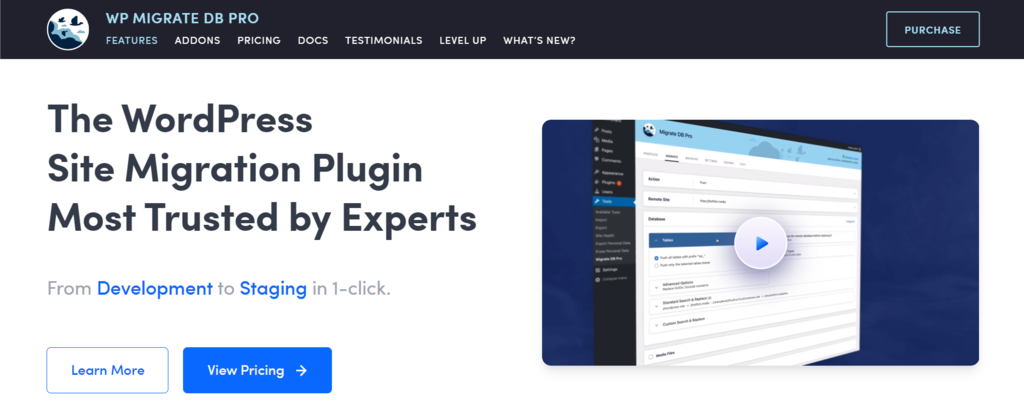Migrating a WordPress site to another hosting provider can be intimidating for a lot of users. A bad migration can cause a lot of issues, including downtime and loss of data. Fortunately, moving a WordPress website to a different web hosting provider is easy. Best Migrating Plugin for WordPress?
Whether you want to use your provider's control panel to migrate your site or use a hosting backup service to migrate your site, follow the steps below to ensure a safe and easy migration.
In this article, we will explain four ways to migrate your WordPress site to a different server and list five of the top migration plugins to make your migration easier.
👉 Migrate Your WordPress Using All-in-One Migration Plugin
👉 How to Manage Unmanaged WordPress Hosting?
Migrate WordPress With a Plugin
Migrating your WordPress site by using a plugin is another option. We will discuss the top 5 WordPress migration plugins in one of the next sections.
Let’s see how to migrate my WordPress site by a plugin:
All-in-one WP Migration plugin: This plugin is easy to use and has all the features you need.
The upload file size of this plugin is 512 MB by default.
If your backup file is bigger than 512 MB, increase the maximum upload size of WordPress.
You will need to upgrade to Unlimited Extension in order to use backup restore.
Finally, make sure your domain name is pointing to the correct host when you migrate your website.
1 All-In-One WP Migration
All-in-one WP Migration is a plugin that allows you to easily migrate your WordPress site. You don’t need any technical knowledge to use this plugin. All you need to do is generate a copy and restore your site on another hosting server with just a single click. Import your database, media file, theme, and plugins into your new hosting server with the drag and drop import function.
This migration plugin is compatible with all major Linux distributions and macOS, as well as Microsoft Windows. It also works with many hosting providers. Importing your site files into <2MB chunks allows you to bypass most provider’s upload size limitations.
There are several extensions available to extend the functionality of this migration plugin. Premium customer support is available for all extensions. For instance, Unlimited Extension removes import limit of 512 MB, and supportsWP-CLI command.
| Plugin Stats | WordPress plugin , free and premium Extension |
| Download | 5,000,000 + |
| Rating | 4.6/5 |
Notable features
Price | drag-and-drop import, 50+ language translations, vast web hosting provider support
free with paid plans starting at $69/year. |
If you want to move your WordPress website to the cloud storage service, the plugin provides cloud storage extensions that start at $99 per year. Some of the cloud storage services supported by this plugin include:
✔️Dropbox
✔️Google Cloud Storage
✔️OneDrive
2. Duplicator
One of the best plugins for WordPress migration is
Duplicator. It makes migration easy and helps you clone your site to another hosting or staging area with no downtime. It also acts as a backup by bundling your site files into one ZIP file.
| Plugin Stats | WordPress plugin , free and premium Extension |
| Download | 1,000,000 + |
| Rating | 4.9/5 |
Notable features
Price | site pre-configuration, manual backups, and staging area duplication
free with paid plans starting at $69/year. |
Duplicator’s website preconfiguration feature makes your migration even easier. Instead of configuring your themes, plugins and site data every time you want to make a backup or move your site to a different hosting service, Duplicator creates a package containing all your preconfigured site files.
With Duplicator Pro, you can enjoy all the premium features without breaking the bank.
This migration plugin offers scheduled backups and integration to popular cloud storage platforms such as Amazon S3 and Dropbox, as well as Google Drive. It also provides better support for larger WordPress databases and files.
Premium version: $69/year
All plans include customer support and updates throughout the license period.
3. UpdraftPlus
One of the top-rated WordPress backup plugins worth checking out is UpdraftPlus. It has over 3 million downloads and is one of the most popular plugins for WordPress backup and restore.
| Plugin Stats | WordPress plugin , free and premium Extension |
| Download | 3,000,000 + |
| Rating | 4.8/5 |
Notable features
Price | automatic scheduled backups, vast cloud storage options, efficient use of server resources
free with paid plans starting at $70/year. |
UpdraftPlus supports remote backups to some of the most popular cloud storage platforms such as Dropbox, Google Drive or Amazon S3. You can back up your site on your FTP server, updraftvault – an internal storage space or email. You can also browse the backup content within WordPress for easy access.
You can also set up automatic backup schedules. The free version of UpdraftPlus has more than enough features to help you migrate, but UpdraftPlus Premium is a great value for money.
UpdraftPlus Premium costs $70 per year and lets you copy and migrate your WordPress site and send your backups to various remote locations. The Premium version also includes additional add-ons and premium support, as well as 1 GB of updraftvault storage.
UpdraftPlus Premium lets you restore backups from your backup plugins, but it also accepts general SQL file backups that can be compressed, compressed GZIP compressed, or compressed BZIP compressed.
4. WP Migrate DB
WP Migration DB is another easy-to-use WordPress plugin that helps you to migrate your database faster, especially if you have a database. With
WP Migration DB, you can migrate your WordPress database easily and risklessly. The plugin helps you to avoid data corruption by supporting serialized data as well as arrays. In the free version, you can also migrate your WordPress multisite. This plugin is compatible with any hosting provider.
| Plugin Stats | WordPress plugin , free and premium Extension |
| Download | 3,000,000 + |
| Rating | 4.5/5 |
Notable features
Price | serialized data and arrays support, multisite compatibility, universal hosting support
free with paid plans starting at $49/year. |
While WP Migration DB is an excellent plugin for migrating your WordPress database, if you are looking to migrate your entire website with all your files and media, you will need to upgrade to WP Migration DB Pro. This plugin costs $49 per year.
In addition to the all-in-one site migration capability, the Pro option also grants you access to more advanced features, such as:
🔹WP-CLI Support
🔹Push and Pull Migration
🔹One-Click Migration
5. Migrate Guru
If you want a free alternative, Migrate Guru is a great option. This plugin allows you to migrate your WordPress site to the server of your choice. All you have to do is fill out a form with details about your new hosting account and
Migrate Guru will do the rest. The whole process is done on your servers, so you don’t have to worry about crashing. Migrate Guru can clone up to 1 GB of WordPress sites in under 30 minutes. If you’re a WordPress user with a big website, you’ll love Migrate Guru’s migration size limit. Migrate Guru allows you to copy or move up to 200GB of WordPress files.
| Plugin Stats | WordPress plugin , free and premium Extension |
| Download | 80,000+ |
| Rating | 4.9/5 |
Notable features
Price | one-click site migration, real-time alerts, and crash-proof migration procedure
Free |
Migrate Guru does not integrate with any cloud storage platforms, unlike other migration plugins. Instead, Migrate Guru will copy your WordPress site to your server and store all the important WordPress files on your server until the migration is finished.
Migrate Guru supports over 5,000 web hosting companies worldwide. It also provides multisite support, real-time alerts, and a knowledge base. The knowledge base answers FAQs about migration processes and how the plugin works.
Conclusion
If you’re looking to migrate your WordPress website from one hosting provider to another, there are a few advantages to doing so. For example, you may be able to get a better plan for a lower price and better customer service.
In this post, we’ve listed the top WordPress migration plugins and the four best ways to migrate your WordPress site.
We hope that this step-by-step tutorial has been helpful in migrating your WordPress site. Please let us know which method you would like to use in the comments below.