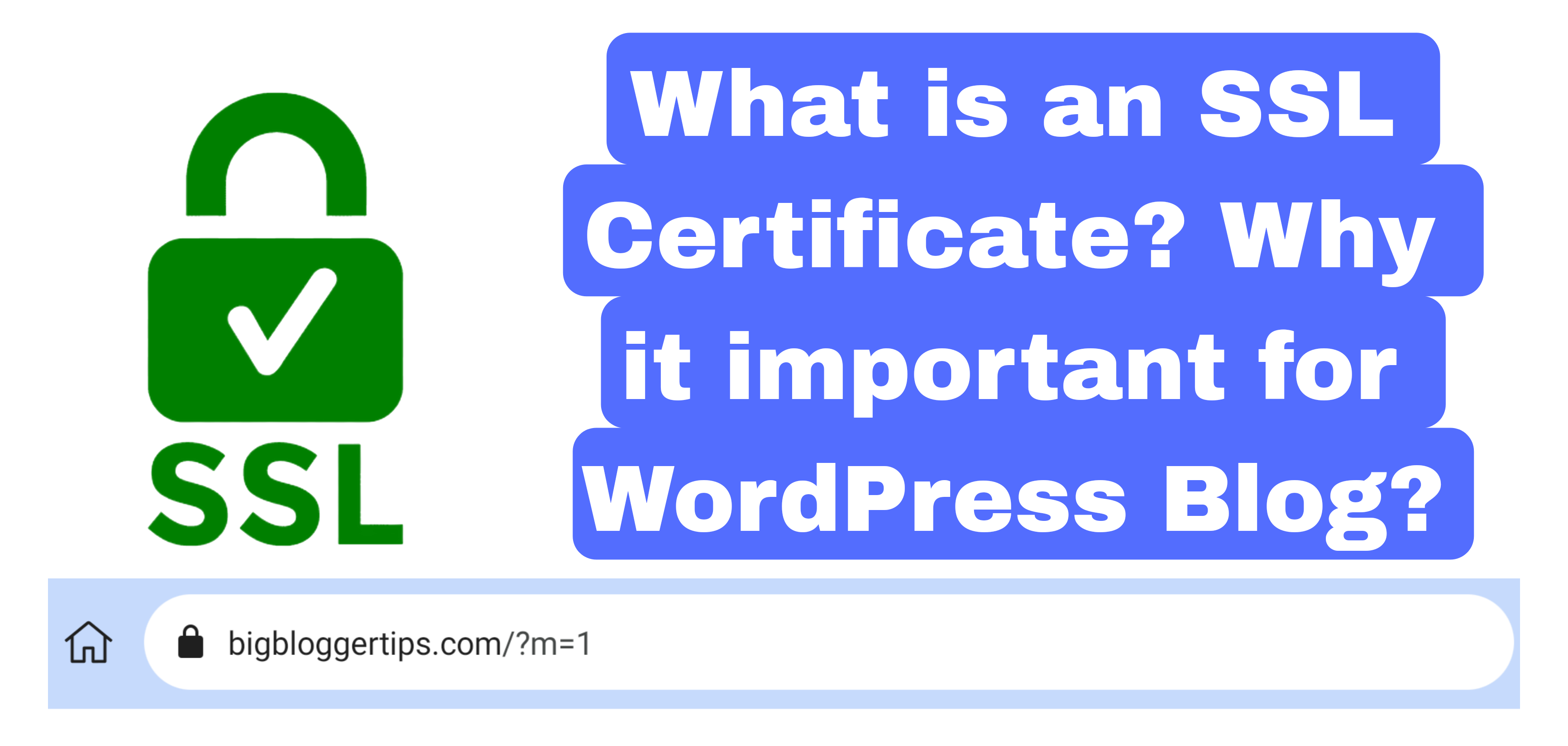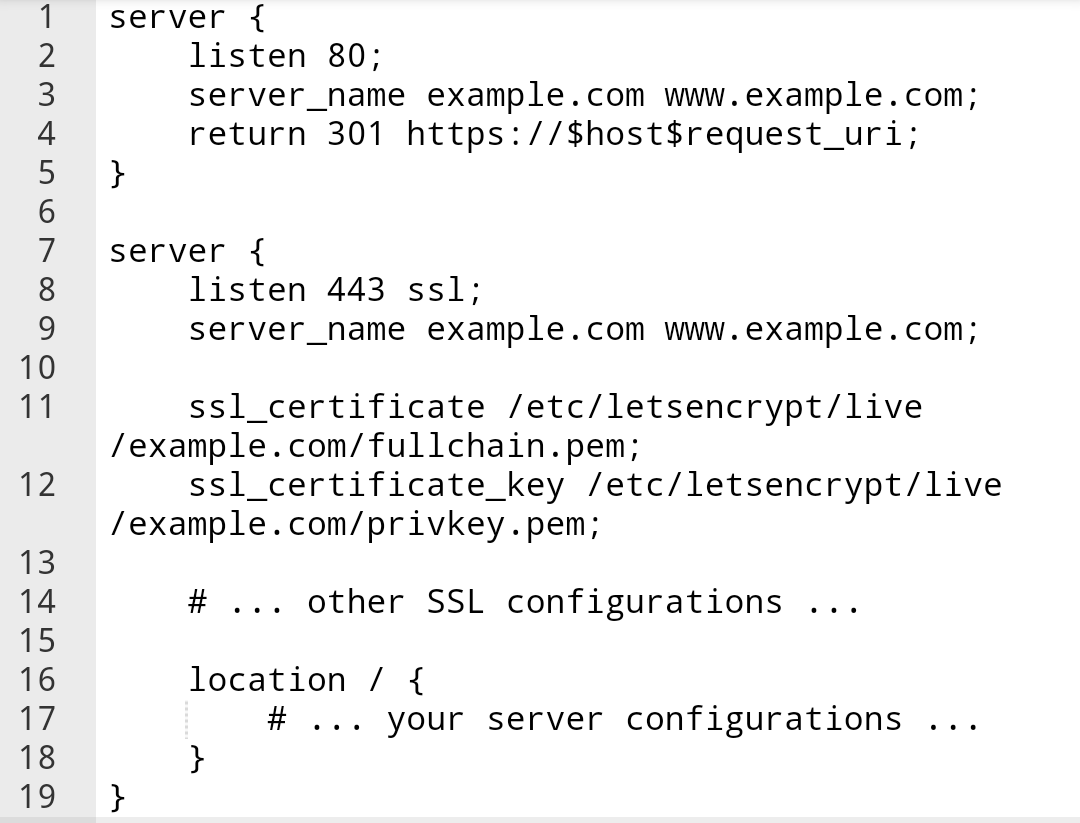What is an SSL Certificate? An SSL certificate (also known as an SSL Secure Socket Layer certificate) is a digital document that creates an encrypted connection between your web browser and your web server. What is an SSL Certificate? Why it important for WordPress Blog?
An SSL Certificate is a digital document that verifies the identity of a website and allows an encrypted connection to be established.
The term “SSL” means “Secure Sockets Layer” or “SSL.” It’s a secure protocol that allows a web server to create an encrypted connection between a web browser and a web server.
Why do companies and organizations need SSL certificates?
SSL protects the internet connection between two systems and prevents malicious actors from reading or manipulating information transferred between them.
When you see an SSL padlock next to a URL in your address bar, it means you’re protecting the website you’re visiting.
It’s important for companies and organizations to include SSL certificates on their websites to ensure online transactions and protect customer information.
Since its inception around 25 years ago, SSL protocol has gone through several versions, all of which have had security issues at some point. The most recent version was a reworked and renamed version — TLS — which continues to be used to this day. However, the name “SSL” stuck, so the newer version is often referred to by the old name.
Why SSL is important for WordPress Blog?
SSL certificates serve several important purposes for a WordPress blog:
✅ Data Encryption - SSL encrypts the data that passes through your browser to the web server. It helps protect sensitive information like login credentials, personal information, payment information, etc. from being intercepted by bad actors during the transmission.
✅ User Trust - When you visit a website with SSL certificates, you’ll see the padlock icon in your browser’s address bar. This symbol indicates that you’re connected to a secure site. It also indicates that the website’s URL starts with “https” instead of “http”.
✅ SEO benefits - Search engines, such as Google, consider SSL to be a ranking factor. A website with an SSL certificate is likely to appear higher in the search results. Therefore, SSL implementation is essential for improving the visibility of your WordPress blog and search engine optimization.
✅ Data protection - As the world continues to grapple with data privacy issues, many regulations, including GDPR, mandate websites to protect user data. Therefore, having an SSL certificate is an essential step in meeting these data protection requirements.
✅ How Does SSL Protect Us from Phishing Attacks?
Phishing attacks are when a malicious actor attempts to masquerade as a legitimate website in order to steal confidential information. By using SSL, users can verify the legitimacy of a website.
✅ How Does SSL Safeguard E-commerce?
If you have an e-commerce-enabled WordPress blog, SSL is a must-have for safeguarding your online transactions. By encrypting payment information, SSL helps protect your customer data during online purchases.
In conclusion, SSL certificates are essential for keeping your WordPress blog secure, trusted, and compliant. Not only do they encrypt your data to ensure user privacy, but they also help improve your SEO and user trust in your website.
How to setup SSL certificate in Debian and Ubuntu VPS with Let's encrypt
Let’s Encrypt SSL Certificate Setup on Debian VPS and Ubuntu VPS
There are a few steps involved in setting up an SSL certificate. The following is a step-by-step guide for configuring an SSL certificate using Certbot on a Debian VPS or Ubuntu VPS.
If you have an existing web server (such as an Apache or Nginx web server) on your VPS, you can use Certbot to set up an SSL certificate for your web server.
In this example, we are using an Nginx web server, but the steps for setting up an Apache web server are similar.
Step 1. Install Certbot on your VPS Debian/Ubuntu
To install SSL certificates on your virtual private server with Let's Encrypt, you need to install Certbot on your virtual private server. For this you will run the command given below on your virtual private server
# sudo apt update
# sudo apt install certbot
Step 2: Install Nginx (if not installed)
If you are using
Nginx as the web server on your virtual private server, you can skip this step. But if you have not yet installed Nginx or Apache on your virtual private server, then install it first.
Nginx performs best with WordPress. You can read this related tutorial by clicking on the link given below. We used Nginx as the web server on our virtual private server. If you can also install your
WordPress website with Nginx, to get SSL certificate, you can install Nginx like this below.
Step 3: Obtain SSL Certificate
Run Certbot to obtain and install a certificate. Replace example.com with your domain:
For Nginx:
# sudo certbot --nginx -d example.com -d www.example.com
This will ask you to email your important account alerts and sign the Terms of Service. Certbot then automatically sets up Nginx to run on the certificate you have received.
Step 4: Automatic Renewal
Certbot will create a cron job that will renew your certificate automatically. You can try the renewal process with:
sudo certbot renew --dry-run
If the dry run is successful, the actual renewal will happen automatically when needed.
Step 5: Verify SSL Configuration
Ensure that the SSL certificate is valid by checking the configuration files of your Nginx server. These configuration files are usually located in the directory “nginx” or “sites-available”. For instance, in the file “example”:
Once you get the certificate and update the Nginx settings, reboot Nginx to see the changes take effect.
Your website should now be accessible over HTTPS. Remember to keep your server and Certbot up to date for security.
This guide assumes you have root or sudo access on your VPS. Adjust the instructions based on your specific server setup.
Conclusion
To sum up, SSL certificates are essential for any website or online service. They protect sensitive information, build trust with users and comply with data protection regulations.
The SSL certificate
installation process, especially with Let’s Encrypt, has become much easier and more accessible to website administrators. With tools such as Certbot, Let's Encrypt simplifies the traditionally complicated process of obtaining and setting up SSL certificates. Not only does this democratize SSL certificate issuance, but it also improves the overall security posture of websites and increases the adoption of secure communication methods across the internet.
By encrypting data as it moves through the network, SSL certificates help protect against a wide range of cyber threats, such as eavesdropping, M-I-T attacks, and data manipulation. Additionally, the visual cues like the padlock icon or “https://” in your browser address bar help instill trust in the online world.
In today’s digital world, where privacy is a top priority, search engines rank secure websites higher in search engine results. This makes SSL not only a best practice for security, but also a key factor in improving search engine rankings and SEO.
As the internet evolves, SSL certificates remain an essential part of building a trusted and resilient online identity. Let’s Encrypt’s easy-to-use installation processes make it easier for site owners to take these critical security precautions.