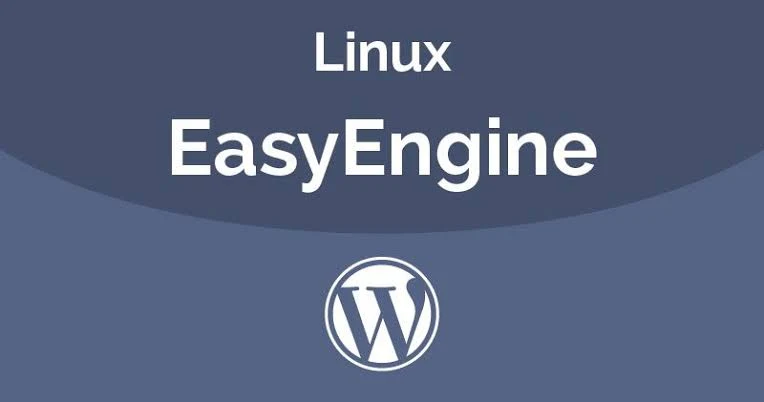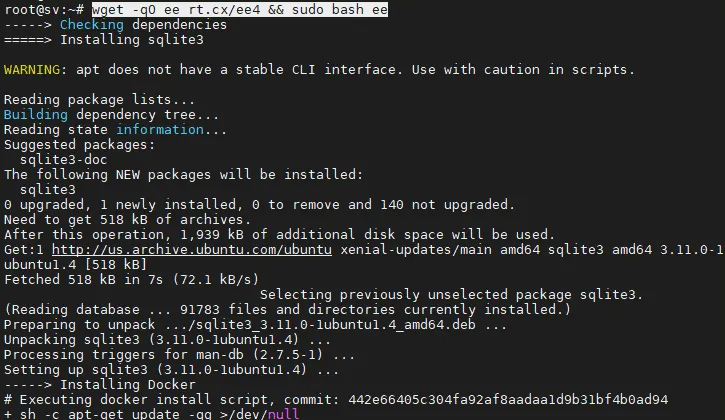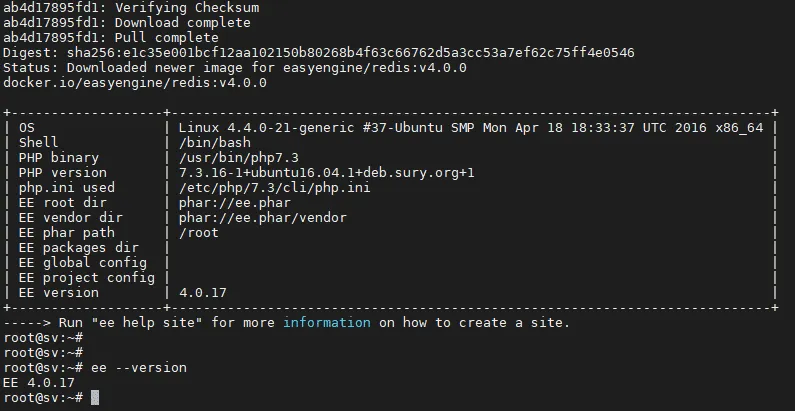EasyEngine is a python script that makes it easy to set up WordPress-specific NGINX or PHP-FPM web servers. EasyEngine will run on Ubuntu or Debian servers.
Install WordOps In Vultr Server With 250$ Free Credit Account. Click here
Note : In EV3, EasyEngine will use the installer NGiNX, PHP, MySQL / MariaDB, and other services. In V4, EasyEngine will be partitioned into docker containers. Because this is a script, there won’t be a control panel or a management interface, which means you’ll need to know how to manipulate VPS on Linux.
How to install EasyEngine on Ubuntu Server
Sudo apt update -y
wget -qO ee rt.cx/ee4 && sudo bash ee
ee --version
Install WordPress in One Click in EasyEngine
ee site create example.com --wp # install wordpress without any page caching
ee site create example.com --w3tc # install wordpress with w3-total-cache plugin
ee site create example.com --wpsc # install wordpress with whisp-super-cache plugin
ee site create example.com --wpfc # install wordpress + nginx fastcgi_cache
ee site create example.com --wpredis # install wordpress + nginx redis_cacheWhy Use Automatic WordPress Installation
The main reason why we use EasyEngine is because it simplifies the WordPress installation process where you don't need to worry about choosing the server to install WordPress on and also you don't have to go through multiple configuration files. EasyEngine is an automated script that will do all the work for you. This script can install various software such as LEMP (WordPress Installer), Redis (Redis database server), WP (WP-CLI database server), HHVM database server, etc.
The site creation command we used to install WordPress and to create our site also allows you to install different WordPress installations according to your requirements. With a few simple changes in the command you can install different caching plugins and install them in different subdirectories. You can also create/remove multisite installations with the help of the EasyEngine command.
Visit the official page of EasyEngine to know more about it and the options it offers.
Conclusion
In this EasyEngine tutorial, we learned about EasyEngine and how to set it up on your system. Then, we set up EasyEngine to automatically install and configure WordPress on your server. We also discussed some reasons why you should use EasyEngine and why you shouldn’t use any other WordPress installation method.